The new year makes more people get rid of unnecessary things from the past. It’s the best time to declutter while your energy level is high. You can do it in many areas of your life—starting with your Netflix account. No, we’re not telling you to unsubscribe even if rates have increased. We just want to say you can clean up that ‘Continue Watching’ row because let’s face it, you’re never going to watch those movies and shows again. Netflix has recently announced an important update that will make you tidy up your screen.
A new page option ‘Remove from Continue Watching’ is now available. You will see this on a movie of show. All you need is one click and it’s gone from your list. If you think you just made a mistake, you can always press the back arrow button.
That ‘Continue Watching’ row must always be fresh. We understand that you can change your mind but it’s not an excuse to keep a clean list. Just like any other areas in your life, your Netflix screen must also be organized.
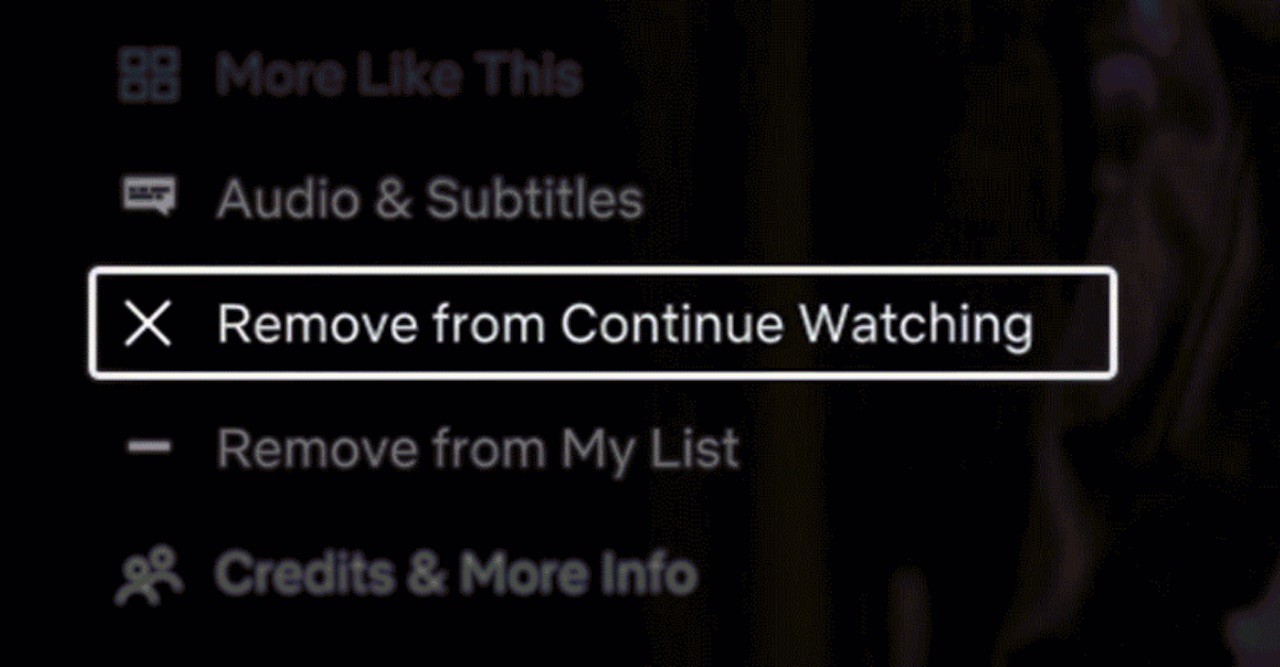
If you check your Netflix mobile app or the web version, you can check out this feature. The TV version will also be getting the ‘Remove from Continue Watching’ option.
